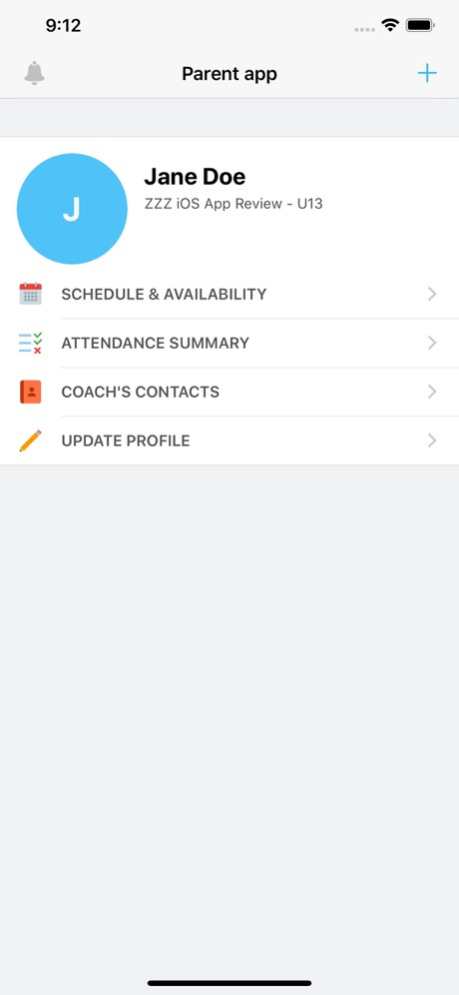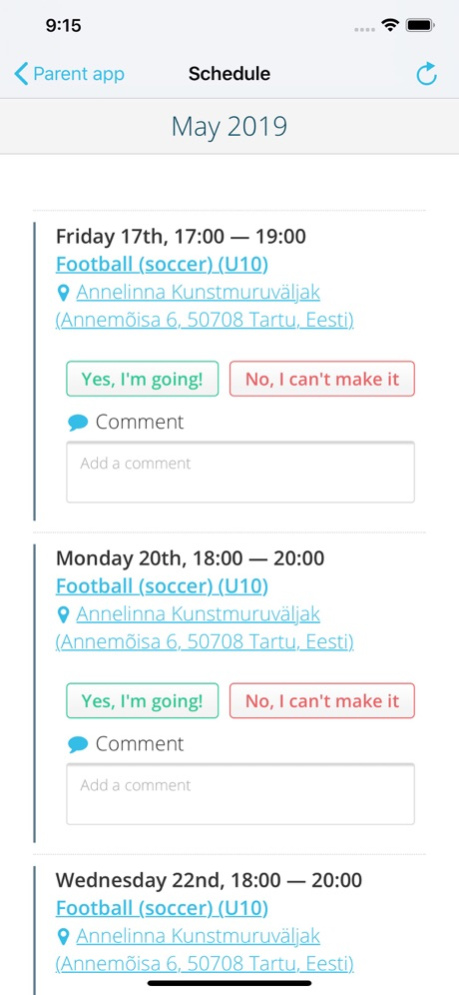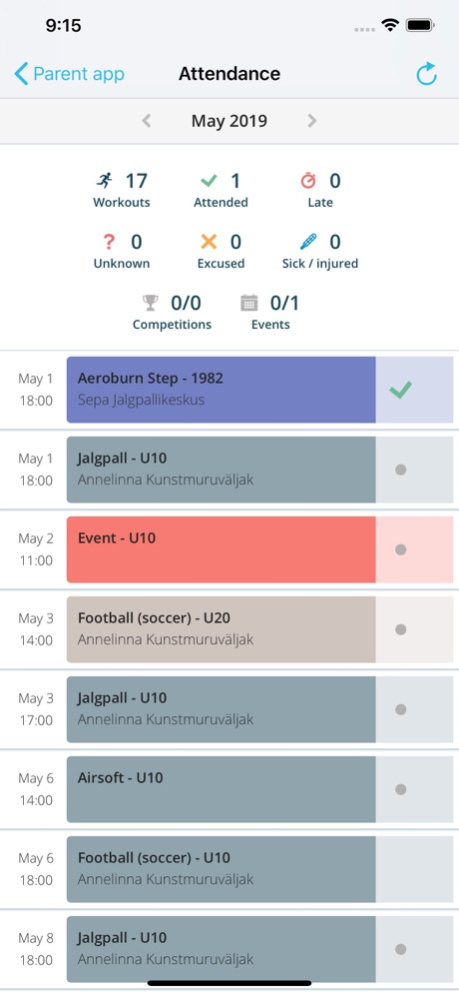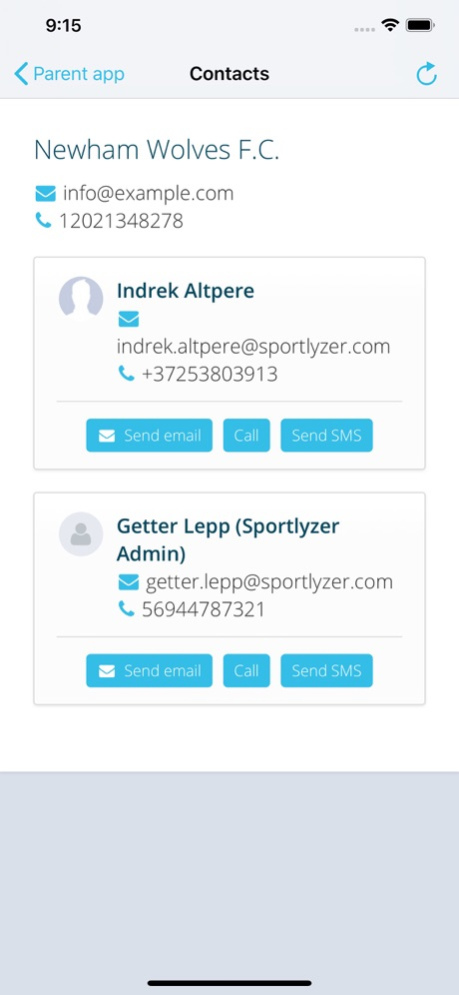Sportlyzer Player App 1.0.13
Continue to app
Free Version
Publisher Description
Never miss a training session - all of your training information will always be on your phone.
GET A GOOD OVERVIEW
• Schedule updates - schedules and schedule updates always on your phone
• Mark availability (RSVP) - let the coach know if you are going
• Attendance report - keep an eye on your absence
• Organize carpooling - see who else has RSVP-d to a workout or game and contact them easily
• Coach's contact info - reach your coach by email or phone
• Update profile - keep the coach up to date with emergency contact information
REQUIREMENTS
• You don't need to sign up. Just verify with your email.
• Your coach needs to be on Sportlyzer. Over 19,000 coaches are already saving time and energy thanks to Sportlyzer. If your coach is not one of them, recommend it by sharing.
PART OF A BIGGER SOFTWARE PLATFORM
Sportlyzer Player App is part of Sportlyzer’s software platform for sports clubs that provides smart, automated solutions for coaches, club managers, players and parents. Everyone and everything is centrally connected through Sportlyzer.
Aug 3, 2022
Version 1.0.13
- Latvian language
- Stability improvements
About Sportlyzer Player App
Sportlyzer Player App is a free app for iOS published in the Health & Nutrition list of apps, part of Home & Hobby.
The company that develops Sportlyzer Player App is Sportlyzer. The latest version released by its developer is 1.0.13.
To install Sportlyzer Player App on your iOS device, just click the green Continue To App button above to start the installation process. The app is listed on our website since 2022-08-03 and was downloaded 7 times. We have already checked if the download link is safe, however for your own protection we recommend that you scan the downloaded app with your antivirus. Your antivirus may detect the Sportlyzer Player App as malware if the download link is broken.
How to install Sportlyzer Player App on your iOS device:
- Click on the Continue To App button on our website. This will redirect you to the App Store.
- Once the Sportlyzer Player App is shown in the iTunes listing of your iOS device, you can start its download and installation. Tap on the GET button to the right of the app to start downloading it.
- If you are not logged-in the iOS appstore app, you'll be prompted for your your Apple ID and/or password.
- After Sportlyzer Player App is downloaded, you'll see an INSTALL button to the right. Tap on it to start the actual installation of the iOS app.
- Once installation is finished you can tap on the OPEN button to start it. Its icon will also be added to your device home screen.